Free Survey Development and Publishing Platform for Researchers
 Loading...
Loading...
Presentation Notes
Slide1
Hi, this is ABC. I will be presenting my final project in this presentation. The topic of my presentation is Free Survey Development and Publishing Platform for Researchers.
Slide 2
There are two main parts of my project. The first part is related to the development of a wordpress website. I registered a domain www.researchsurvey.online and installed WordPress on it.
The second part of the project is the development of the Survey section itself. I used LimeSurvey to develop this section. LimeSurvey is a free and open source survey application.
Slide 3
As I earlier said that I developed the website in wordpress. WordPress is a user friendly content management system. The theme that I have used is responsive to mobile devices. The aim of the website is to help researchers Develop free surveys, get participants for surveys and Publish the findings of their researches.
Slide 4
The researchers can contact us by filling out the contact us form that is available in the develop a free survey sections. That would then be provided a login and a password with the help of which they can login to Limesurvey installed on my website and manage surveys.
Slide 5
The researchers are also given a facility to publish their surveys to the online visitors. I expect the online visitors of my website to grow over time which will help researchers get their surveys filled.
Slide 6
In this secion the researchers can publish their finding so that other people can benefit from it. The researchers have a choice and if they want, they can avoid their research being published.
Slide 7
There are many video tutorials on the website to help researchers develop, design and manage their surveys. There are a lot more Yotube videos available for limesurvey.
Slide 8
Now lets talk about the survey system. As I mentioned earlier, the survey platform is based on Limesurvey open source survey application. This is an extremely user friendly survey management platform. I have made a sample survey the link of which is available towards the end of this presentation. The researchers can view the tutorials to learn to used the survey management.
Slide 9
The first section of the lime survey is the login sections. The researchers would be provided a user name and login that they can change later.
Slide 10
This is the first screen that the researcher would see when they are logged in. it is basically self explanatory. The users can click create a survey and start organizing a survey.
Slide 11
The researchers can organize their research questions in different groups. As can be seen, I made two groups of questions. First is Demographics and the second is Canvas Usability Survey.
Slide 12
Once published, the researchers can any time see participants responses from the responses tab.
Slide 13
This is an example of viewing responses in different forms. I mean it can be seen in charts and numbers. In this case, you can see a bar chart in response to the question” I think that canvas logging system is user friendly.”
Slide 14
These are the two main link. The first link is the link to my website and the second link is to the sample survey that I made.
Slide 15
I would like to thank you for your time.