Conduct a partial usability analysis of your school’s Web site.
Partial usability analysis of aschool’s Web site
Conduct a partial usability analysis of your school’s Web site. Describe two tasks that you believe the target audience wants to perform on the site. Go to the site, and attempt to perform both tasks. Record your experience for each, noting the time it took to perform each task. What recommendations would you make to the Web Master of the site based on your test?
Providing online education since 1991, I believe that the American Military University has evolved for the better, to cater to wider range of student needs, and more comprehensive nature of education system that evolves through time and accordingly with technology. I may not have experienced the online features of AMU website during its starting phase, but experiencing the user-friendly tools and system right now tells me that the people behind the development of the current website did a great job, and are still continuing to do so to provide students quality education. As a student, I can pretty much assume that two (2) of the most important tasks students need to perform and also the standards of what students look for in an online educational platform are: (1) ease of access to classes/classroom and its components e.g. forums, assignments, quizzes, gradebook, etc. and; (2) ease of navigation of the library and the course’s resource materials.
I find the access to the classes and its components very easy. By clicking the “Enter Classes”, the page displays the list of classes/courses a student is enrolled in, and clicking each one will direct the page to the main page of that course subject. The main page of each course subject displays the components of the classes on the left side, and clicking them will direct the student to forums, assignments, gradebook, announcements, etc. in just a few seconds. Navigating the library is also easy. As long as the student’s log-in details are supplied, searching for materials in the library is just a piece of cake, and would not take more than two (2) minutes.
Doing the tasks specified is also relatively easy when using a mobile phone. Although the user interface is different with the one displayed when using a tablet or a personal computer, accessing the tools and components doesn’t take too much time and effort.
There are some areas for improvement which I observed, which have actually annoyed me at times when I was trying to beat a deadline running in just a few minutes. These areas are the following:
1. The “Home” feature must be clicked to see and access the other classes. As there is a “Home” component for the course subject already displayed, and another “Home” to access the other course subjects, a new student may have some confusion in the beginning. The Home page that is displayed upon logging in also does not allow the “Open Link in New Tab” when trying to open all classes at the same time.
2. Similarly, the components of the course subject displayed cannot be opened separately at the same time. For example, if a student wants to see the list of assignments, the Assignments Tab must be clicked. If the student wishes to see the forum topic for a certain week, the Forums Tab must be clicked. Doing both is not possible because if the Assignments are already displayed, clicking the Forums Tab will display the forums list in the same page, replacing the Assignments page instead of being opened in another tab. As a result, I must first hover, then right-click on the Forums Tab to open it in a new tab, but the page that will be displayed will be the same as the home page for the course subject, and I must click the Forums Tab again to arrive at the correct page.