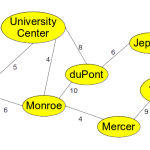Should a Vehicle Be Able to Prevent User Input on a Mobile Device while the Vehicle is in Motion?
Should a Vehicle Be Able to Prevent User Input on a Mobile Device while the Vehicle is in Motion?
Yes, I do believe that a vehicle should be able to prevent user input on a mobile device while the vehicle is in motion, but only to some extent. A vehicle should permit users to input information/allow access to navigational applications while the vehicle is in motion. A user not being able to access navigational apps may result in even more distractions and accidents because the driver is put into an unfamiliar and possibly dangerous situation. Vehicles should also have an emergency option/button that you can use for calling and/or texting while the car is in motion in the event that an unexpected situation or crisis ensues. There is no need for you to have access to your phone except for navigational and emergency type issues while your car is in motion. It is so much easier to drive to a safe place to stop or pullover and talk or text to whoever you need to or change a song instead of dealing with the consequences that an accident may bring. Hundreds of thousands of people die or get seriously injured each year because they were texting and driving or because someone else was texting and driving. Although not being able to use a mobile device while your car is in motion may seem like a nuisance, in the grand scheme of things no one’s life is worth being able to use your phone.
Second Opinion
Even if the vehicle could stop you from using your Mobile device while in motion. According to Virginia motor vehicle law and order code 46.2-1078.1. Use of Handheld personal communications devices in certain motor vehicles is unlawful while driving. To take further measures mobile phone companies, have added an application that detects movement and shut the phone access down. You have to manual open the phone and indicate you are not driving.
Some vehicles have added the option of Bluetooth or USB. The experience I have had with both. USB is more reliable, then Bluetooth option and not such a pain to use. When you have two or more phones in the vehicle and hooked up to the Bluetooth. You have to choose who is going to have access to the Bluetooth. Manually select the device that will be using the option inside the vehicles settings. If you forget to set this option up before driving and you receive a call, it will go directly to the vehicle and over the speaker system. So hopeful the call is not a personal one. If you are the passenger with the device set to the Bluetooth, you open up a video up on your mobile device, it will come over the speaker system and hopeful the video your are playing does not contain something offensive.
I think the hands free systems are nice, if you have the patience to setup and walk through the motions each time you drive. If you are the only driver for the one vehicle, it can be much easier to use and comfortable with the application setup. I personal like to use the hands free option looked in the vehicle system. Phone and navigation are pretty easy to use by voice commands, Onstar option equipped in the GM Chevrolet vehicles are also nice to use.